Engineering Manager guide
Gustavo is an engineering manager who is responsible for running an infrastructure cloud service which powers thousands of customers. He uses Microsoft Loop to think, plan and create with his team members to be productive, responsive and deliver high value to customers.
Download PDF versionA day in the life of an engineering manager using Microsoft Loop
7:45 AM

While riding the bus to work, Gustavo checks the Loop mobile app to review customer incidents in his Loop page named “Urgent Incidents”, which his distributed team updated overnight.

8:30 AM
At his office, he schedules an “incident investigation” Teams meeting with experts to prevent a potential outage. He adds an agenda to the Collaborative notes so that the meeting is focused and efficient.
9:00 AM
In the meeting, the team identifies three workstreams to prevent the outage and updates the follow-up tasks with next steps, action item owners, and end dates.
11:30 AM

Gustavo was double booked and missed an architectural design meeting. He opens the “Recent components and pages” tab on the Loop app home page and reviews the meeting notes to catch up on what he missed. Based on the discussion, the team was undecided on possible designs for an upcoming feature. Gustavo inserts a voting table Loop component in the meeting chat and asks everyone to update the pros and cons and add their vote.
Based on the votes, Gustavo and the team agree on an architectural design. Gustavo adds follow-up tasks for his team members and assigns them with due dates. All tasks assigned sync with To Do and Planner, which makes it easy for team members to keep track of all tasks assigned to them.

12:00 PM
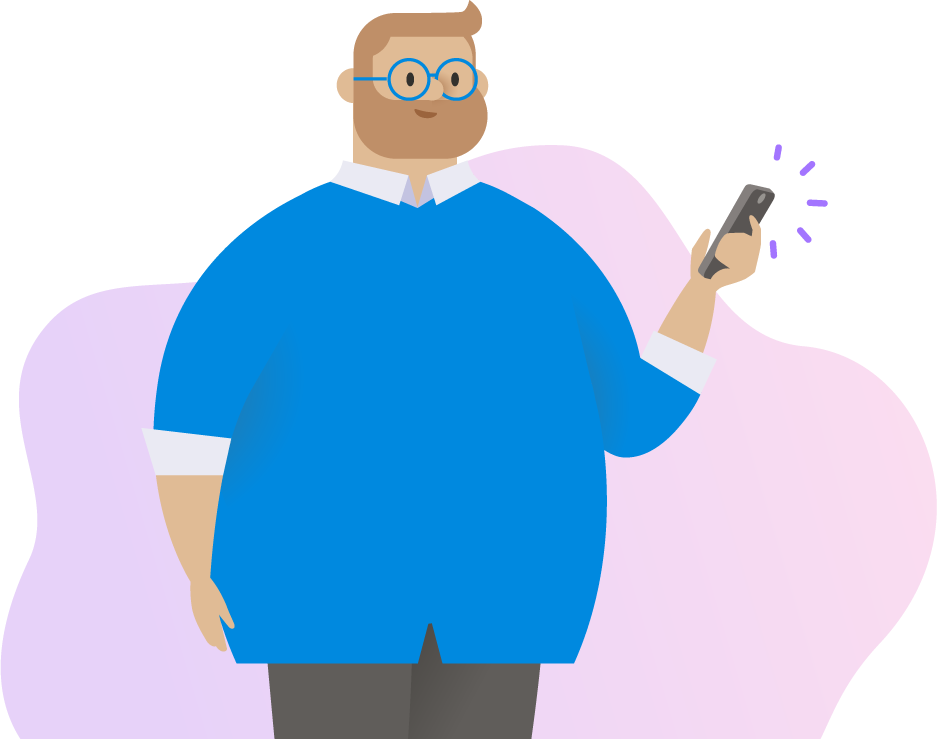
After the meeting, Gustavo shares the “architectural design” Collaborative notes as Loop component via Outlook email to keep the team in sync and ask for feedback.
To keep everything together in one place, Gustavo adds the “architectural design” meeting notes to the project workspace.
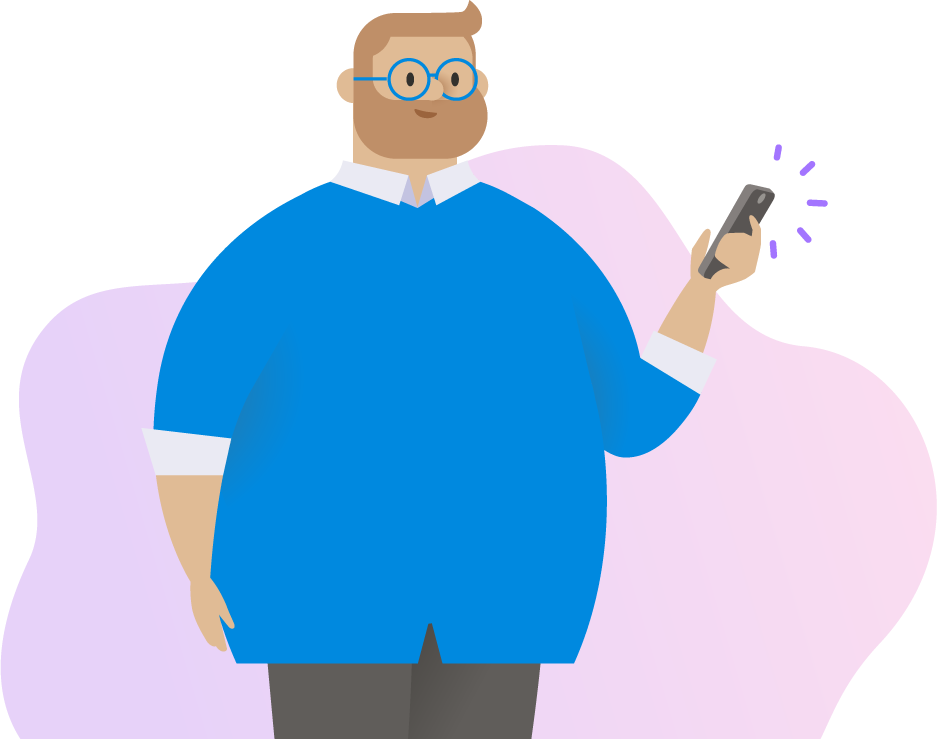
4:00 PM

Gustavo reviews the “incident investigation” Collaborative notes and sees all the follow up tasks have been completed. He @mentions everyone in the meeting notes to congratulate them on preventing the outage.
Gustavo adds “incident investigation” Collaborative notes as a component on a Loop page in the handoff notes for the global team to review when they come online during their business hours.

4:30 PM

Gustavo shares the success story of preventing the major outage with his leadership team via Outlook email and includes the “incident investigation” Collaborative notes as a Loop component for added context.
Leadership is really pleased with Gustavo and the team’s success preventing the outage and expresses it by directly inserting heart emoji into the Loop component via the Outlook email.

